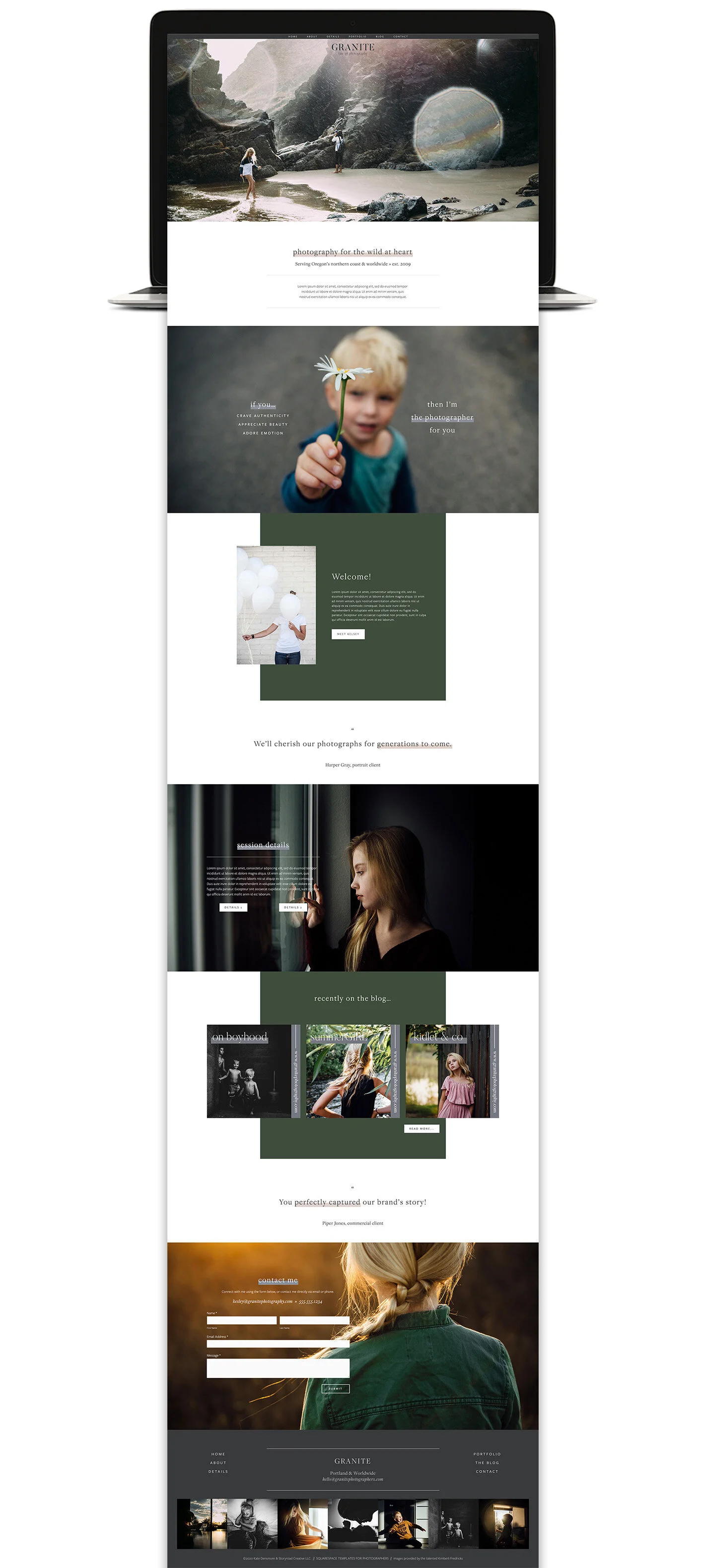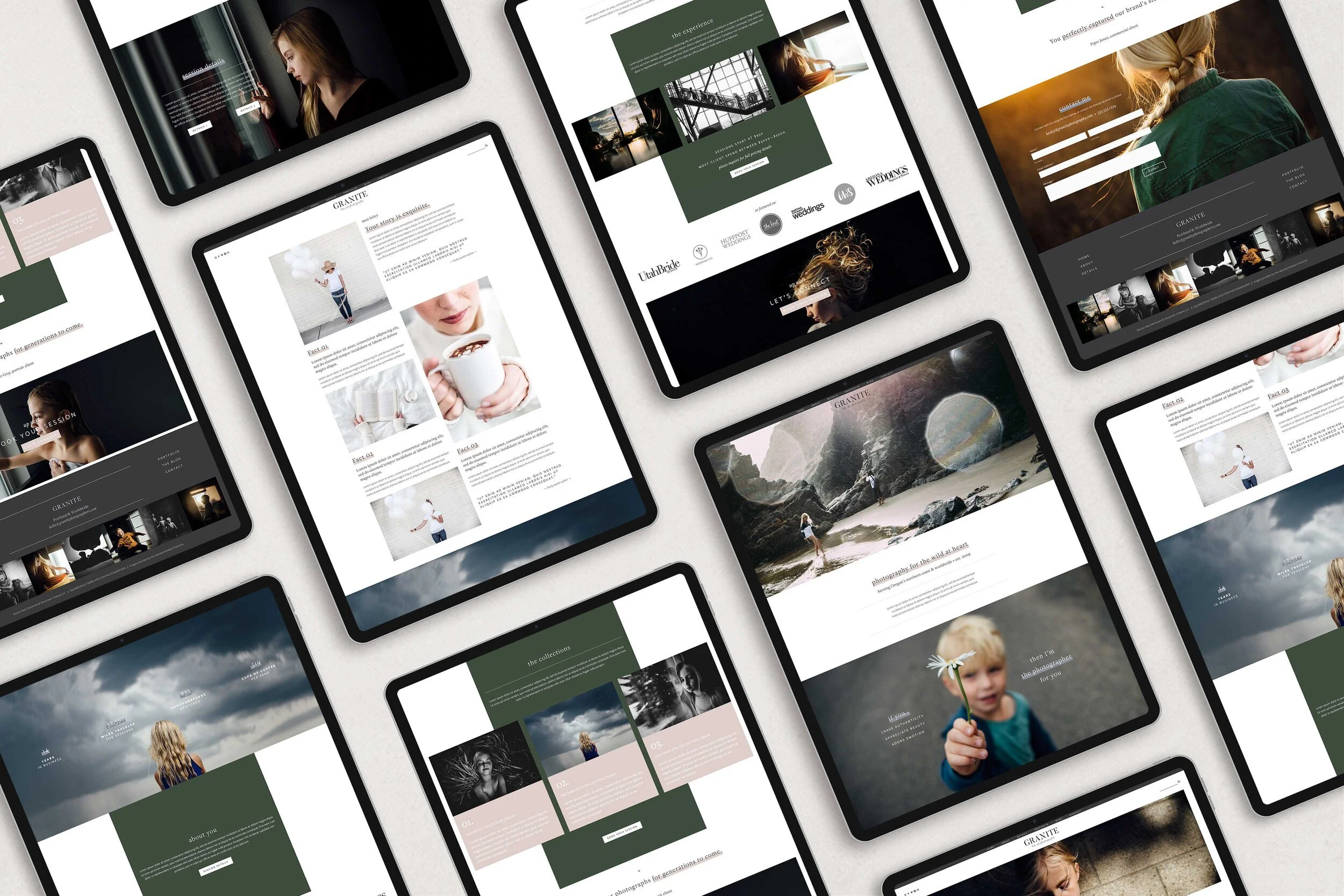Granite
CLEAN. MODERN. CLASSIC.
The GRANITE website template for Squarespace is a bold, modern website design that is made with photographers in mind. With loads of full-bleed images balanced with clean typography and delicate accents, it’s the website design you need to showcase your wow-worthy photographs the way they were meant to be experienced.
GRANITE 7.0 - VIEW THE LIVE DEMO
GRANITE 7.1 - VIEW THE LIVE DEMO
INCLUDES:
home/landing page
about page
details page - option 1
details page - option 2
blog page
portfolio page(s)
contact page
“link in bio” style Instagram page
a coming soon/under construction page
a custom 404 page
all the editable logo & graphics files for Photoshop
my Squarespace 101 tutorials showing you how to use the Squarespace platform
template-specific video tutorials showing you how to customize your new template
INSTALLATION:
For NEW 7.0 & 7.1 sites: within 48 hours of purchase, you’ll receive an invitation to add yourself as an admin contributor on a duplicate of the demo site. Once you’ve accepted, I’ll transfer ownership to you. You can take as much time as you need to replace the demo content with your own images and content, and launch!
For existing 7.0 sites: within 48 hours of you adding me as an admin contributor to your existing site, I’ll install the demo version to your existing Squarespace site and set the locked “coming soon” page in place. From there you can take as much time as you need to replace the demo content with your own images and content, and launch!
For existing 7.1 sites: the 7.1 transfer process only allows for a new website to be created. At this time, it cannot be transferred to an existing 7.1 site. If you have an existing 7.1 site, we’ll set you up with a second site with the template, and then I’ll show you how to transfer the URLs and domain.
***Required Squarespace Subscription Plan: if you are on a legacy personal plan with a 20 page limit, you may be required to update to the current personal plan.
TUTORIALS:
All templates come with tutorial videos showing you how to customize your new website, as well as an extensive library of Squarespace 101 tutorials, and a few bonus tutorials on marketing and blogging with Squarespace.